What is CS2 KZ Servers and Maps and How to Play?
Leela Adwani |Apr 25, 2025
Counter-Strike 2 isn't just about competitive five-on-five matches. Many other modes exist and are actively supported by the community.
- Top 10 Best Horror Games Of All Time That Will Linger In Your Mind
- Osrs Bosses Easiest To Hardest | Knowing The Rankings Is Half The Battle
- Top 10 Best Football Game For Android 2020: Recommended For All Soccer Lovers
Counter-Strike 2 isn't just about competitive five-on-five matches. Many other modes exist and are actively supported by the community. Sometimes, players need a break from the fast-paced action, and that's precisely what the community-created modes allow them to do.
Today, we are going to tell you in detail about KreedZ mode, aka KZ, and how to play this mode, as well as about the xplay.gg platform. Thanks to this guide, you will be able to learn how to move and move in CS2, because that's what KZ mode is all about.
Highlights
- Explanation of KZ mode in CS2
- Instructions on how to do basic jumps to learn how to play in KZ mode
- Tips on maps and servers
What is KZ in CS2?
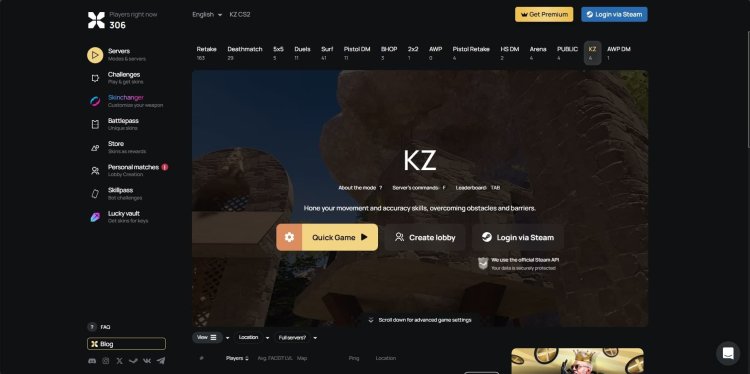
KZ in CS2 is short for KreedZ mode. The essence of this mode is to improve your movement skills. KZ maps are large obstacle courses with mountains and separate platforms. You need to jump skillfully to reach the top, and for this, you need to clearly understand the mechanics of movement.
CS2 KZ maps focus on mastering advanced movement techniques such as bunny hopping, long jumping, air strafing, and more. The servers are divided into different levels based on difficulty. While a simple CS2 KZ server will test your understanding of the basic mechanics, a more complex server will leave you no margin for error.
Playing on these servers is fun if you know what you're doing. But KZ skills will give you a big tactical advantage even in a future competitive game.
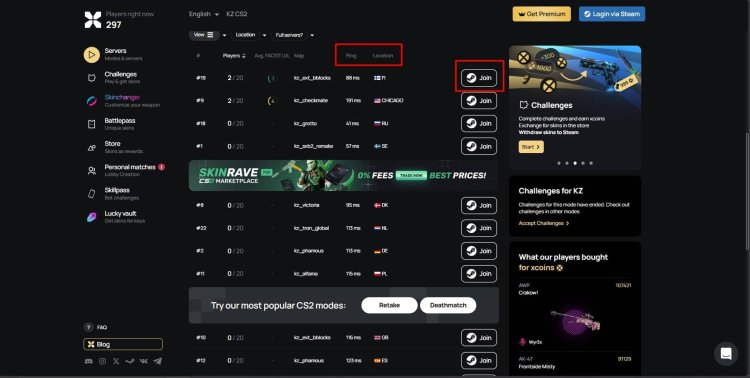
On the xplay.gg platform has separate servers for this mode, where you can gather with friends or just play alone. There are many servers, and the locations are very different, so you won't have to worry about high ping.
Logging in to the platform through your Steam account is very easy. You can then immediately connect to the servers and play.
How to Play KZ: Tips
Before we get into how to play KZ, you first need to create useful bindings. The vast majority of players of the mode put their jump on the scroll of the mouse wheel.
This is necessary because when jumping, you will need high coordination between your mouse movements and pressing buttons on the keyboard, and it is more convenient to do it with the mouse wheel. To do this, enter the following commands in the game console:
- bind mwheelup +jump
or
- bind mwheeldown +jump
Bunny Hopping

The Source engine does not immediately stop the player's model after moving forward, so the speed will not drop immediately. After a jump, the player has a short period during which the friction force does not act on the player. If you timed your next jump during this brief period, you can increase your speed significantly.
Step-by-step instructions for performing a bunny hop:
- Start moving forward to gain initial momentum - press W.
- Jump (space bar).
- Press right (D) and move the mouse to the right. This combination helps maintain momentum when preparing the next jump.
- Start the next jump just before touching the ground.
- Press left (A) and move the mouse to the left. After landing, immediately start a maneuver to the left with a corresponding mouse movement to continue the momentum.
Repeat all movements. The key to successful bunny hopping is to rhythmically repeat these movements, alternating between left and right maneuvers. When you master bunnyhopping, the most important thing is to catch your own rhythm.
Pre-Strafe
A basic preparatory technique to help you gain speed before jumping. The sequence of actions is as follows: you press the W button and, let's say, the D button, and with this, you smoothly move the cursor to the right (for the A button, the cursor will go to the left).
If everything is done correctly, the speed will be much higher than usual at this moment, and this difference can affect the range of the jump.
Air-Strafe
Air drifting is another important technique on KZ maps. To perform this trick, you must jump and move the mouse in the same direction you are drifting. When flying, you should release the W button, press A or D, and smoothly move the cursor to the side of the strafe. If you master this technique, it allows you to jump 180 degrees with ease.
Long Jump
This technique applies to maps with large spaces between two objects far apart.
Start with a good pre-strike and perform an air-strife at the end of it. For example, if you want to jump to the right, run up by pressing “W” and then press “D”. When you get near the end of the block, release the “W” key and move the mouse so that you are facing in the direction of the jump.
Then jump and, in the air, press “A” and turn the mouse 30 degrees to the left. After that, release “A,” and in the next second, press “D” and turn to the right. Repeating these movements will help you gain speed and practically start flying.
Additional Tips

What additional advice can we give? Practice more and play on xplay.gg servers. Many techniques and mechanics in CS2 can lead to the desired result.
In addition, on xplay.gg servers, you can hone your movement skills in the game and have fun with friends. While playing, you can earn in-game currency, pass Challenges, and get skins without investment, which you can later withdraw to your Steam account.
If you don't need skins on your account, you can play with any skins for free on xplay.gg servers - it doesn't violate Valve's rules.
Best KZ Maps in CS2
On xplay.gg servers, players constantly use many maps to hone their skills and have fun.

The map we can recommend for beginners is kz_phamous. It's more of a training ground than anything else for honing skills like bunny hopping and strafing. All the platforms are designed in a nice, minimalistic style, so you won't be distracted by anything and can learn all the basic moves we mentioned above.

The second map is very popular on xplay.gg servers are kz_victoria. This is a picturesque map with beautiful sea views, palm trees, an old ship, and a lighthouse. It is medium in complexity. Many try to pass it perfectly and show everyone else. The one who will do it may be you.

Another popular map on xplay.gg servers is kz_leto_v2. This map is in brown and green colors, with summer trees and not too difficult obstacles. However, it will be perfect for practicing moves for the game.

And let's finish the recommendations on the map, which is also popular among players - kz_igneous. It will also be easy for you to find on xplay.gg servers. It is a fiery map in every way! The walkthrough is quite tricky, but a lot of fun. And the map looks just gorgeous.
Conclusion
KZ maps are a great way to improve your skills and have fun. But at first, you will have a hard time - freaking out and banging on the keyboard not understanding what you are doing wrong is guaranteed. That's okay, as it's all just part of the process.After spending some time on the map and reviewing a few mechanics guides, you'll notice you're improving each time you play. So just play and improve with xplay.gg while earning other bonuses.
- Tag


Comments
Sort by Newest | Popular