How To Share Games On Steam & Notes Before Sharing Your Entire Library
Hanima Anand |Jun 02, 2020
No need to buy another license if you know how to share games on Steam! Check how to let others access your favorite titles on this massive game library!
- Top 10 Best Horror Games Of All Time That Will Linger In Your Mind
- What is CS2 KZ Servers and Maps and How to Play?
- Osrs Bosses Easiest To Hardest | Knowing The Rankings Is Half The Battle
Launched by Valve in 2003, Steam is the leading video game digital distribution platform with 90 million monthly users by 2018. Though you have to sign up and purchase games on Steam to access its enormous digital library, you can actually share these games with others for no fees at all.
Not just for free access, knowing how to share games on Steam also helps to keep all your records, achievements, or any data separate from each other.
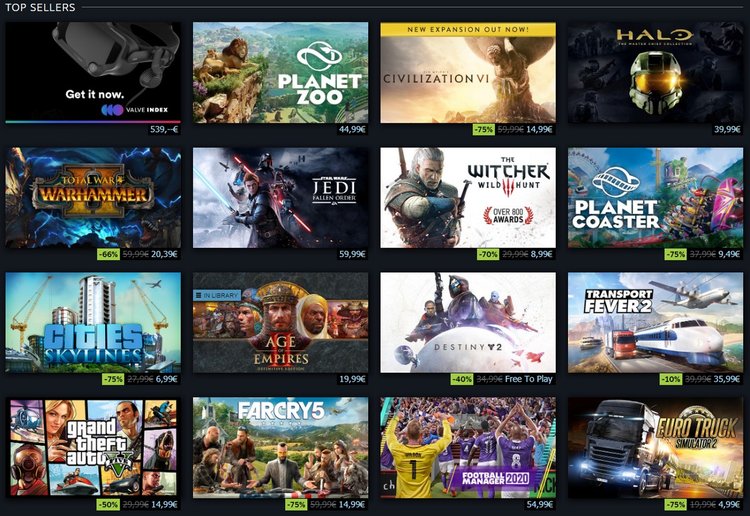
What to note before sharing games on Steam
The very first thing you should note before sharing games on Steam with others is that the service can only be used by one person at a time. This means you and your friends can’t play multiplayer games with the same shared account simultaneously.
Another interesting fact is if you are the account owner, you will have the priority to play games if two people log in at the same time. You can kick guests out of their sessions.
The next notice is that you can’t choose specific games to share with each guest, the system will automatically grant your guests access to the entire library.
How many people can access shared games at max?
Of course, you can’t share games on Steam with as many people as you want. The service allows you to share your library with up to 5 accounts and 10 computers.
If you share your games with a new person other than those 5 accounts, you have to remove access of an old user.
How to share games on Steam
There are two main stages to share games on Steam. First, you have to enable Steam Guard, then allow the Family Library Sharing function.
Here are the details to follow!
Step 1: Activate Steam Guard
This is a secondary security level by Valve to verify device and prevent unrecognized access to your library. You can skip this stage if you already verified your account via email.
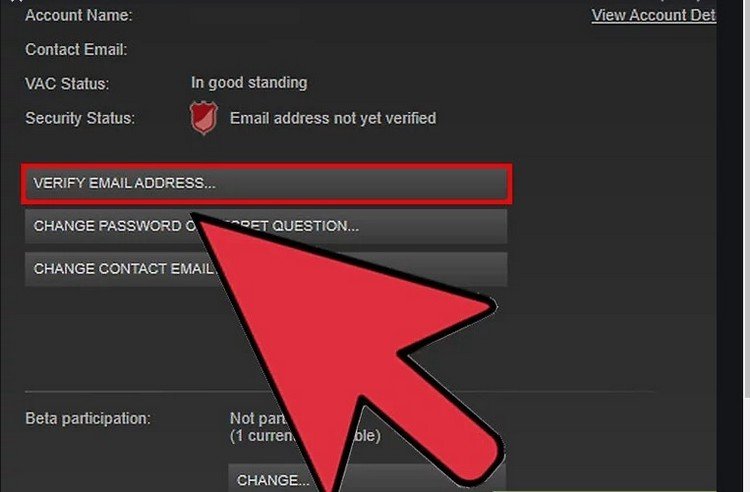
For those who are not sure whether you enabled Steam Guard or not, please:
- Choose Steam Menu at the top-left corner of your screen
- Choose Settings or Preferences
- See if you are Verified under Security Status heading
- If not verified yet, select Verify Email Address
- Check your mailbox and open the email from Steam
- Click on the verification link in the email
- Restart Steam app
Once you’re done, you will see a green shield icon in Settings window, saying Protected by Steam Guard. Next come to sharing setting!
>>> Editor's pick: Top 7+ Best Gaming Mouse 2020
Step 2: Enable Family Library Sharing
After signing in your Steam account, please follow these guidelines to share games on Steam with your friends or family members!
- Choose Steam Menu
- Choose Settings or Preferences
- Select Family option
- Click on Authorize This Computer button under the Family Library Sharing header
- Log out
- Let your friend or family member log in Steam with their own account. The computer already has access to your game library on Steam.
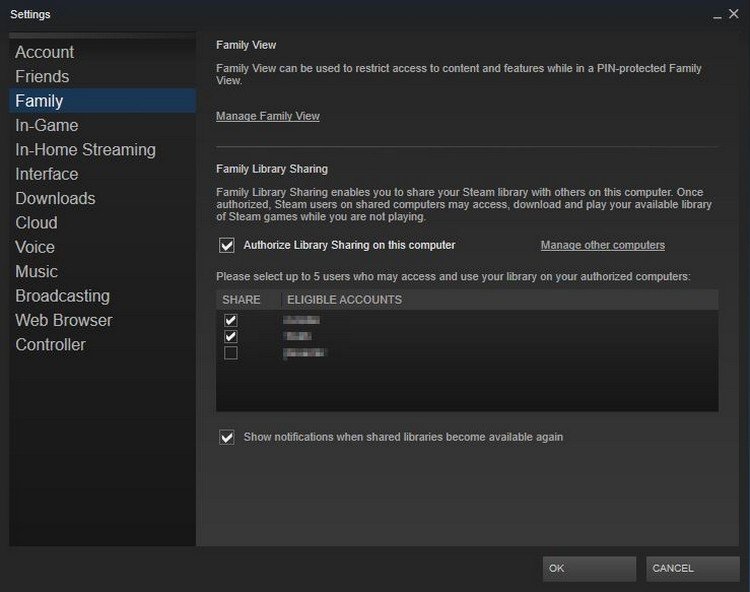
When you want to remove any computer from your library, you also go to Settings and navigate to Family Library Sharing option. Choose Manage Other Computers and select what to do next with each shared device.
Should you have any issue with Family Library Sharing or one day you suddenly find yourself banned by Steam service, you may reach your limit of 5 accounts and 10 computers.
At that time, please contact Steam support team for more information.
Above is simple guide on how to share games on Steam with others with 2 steps and other notes before sharing your games on this application.
Check Starbiz Sports & Games for more interesting posts!
- Tag






Comments
Sort by Newest | Popular