How To Delete TikTok Account Permanently In 4 Simple Steps
Ankita Chetana |May 30, 2020
Remember that once you remove your account from this platform, you will never take it back. Here's how to delete TikTok account on phones and laptops.
- Stiff Where? Woman Got Hair Stuck To Head After Using Super Glue Instead Of Hair Spray
- Silhouette Challenge On TikTok Is Making Noses Bleed With People Showing Off Their Body
- Reem Sameer Shaikh: Meet The Savvy Actress Of Television Industry
Short music videos to interact with millions of people over the world might help you enter the music industry. These days, TikTok is one of the best social platforms to share aspiring and interesting videos since it draws over 500 million active users monthly. While signing in the TikTok's community is quite easy for everyone, deleting an account is a little more complicated. So, we are here to show you 4 steps on how to delete TikTok account.
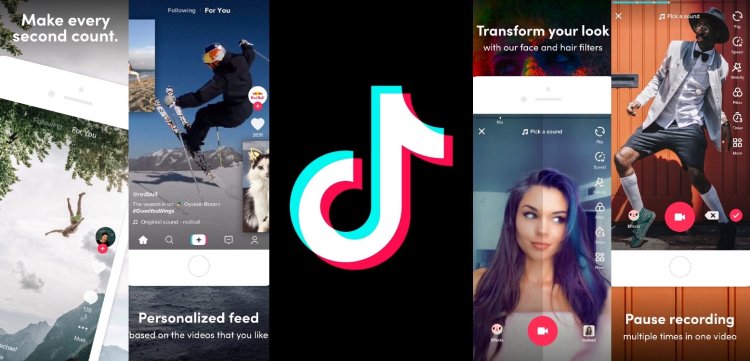
Privacy setting shortage often leads to why the app's users are choosing to delete their accounts permanently. And as a consequence of the call of Sonam Wangchuk who inspired Aamir Khan's character in 3 Idiots, several people choose to delete their account on TikTok permanently and stop using goods from China.
If you'd like to deactivate your TikTok account, but you don't know how you've come to the right place, because in this article we're going to take you through all the steps on how to delete TikTok account permanently.
How to delete TikTok account permanently?
It's mandatory for you to know that deleting your account means that it will no longer exist. If you truly dislike being handled by social media or not a fan of this platform anymore, you can think of deleting your account. But think carefully as this action is permanent.
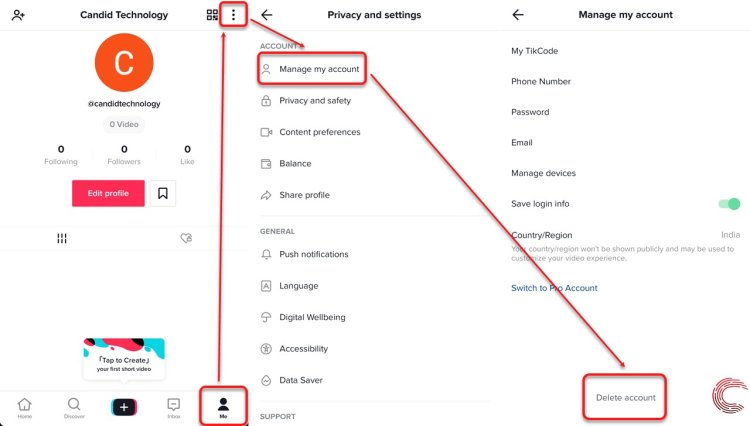
When you delete your account, you can't manage any video you have posted before. Since then, make sure to remove all of those videos prior to deleting your account if you don't want them to exist on the social network. At the same time, you will lose access to everything you purchased through the app such as coins.
Step 1: Initially, add a phone number to a TikTok account before you can proceed to delete it. Post you have launched the app, click on the Profile Information icon in the lower right corner of the app.
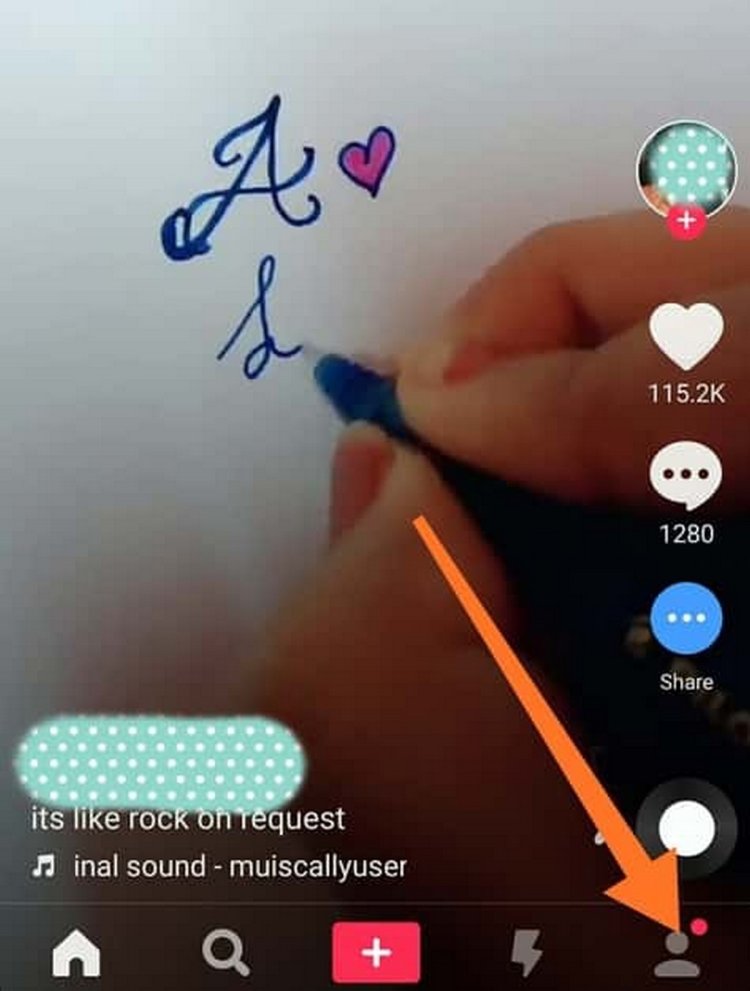
Login your account on phones or tablets. After that, select the "Me" tab and then tap the three vertical dots in the top-right of the screen.
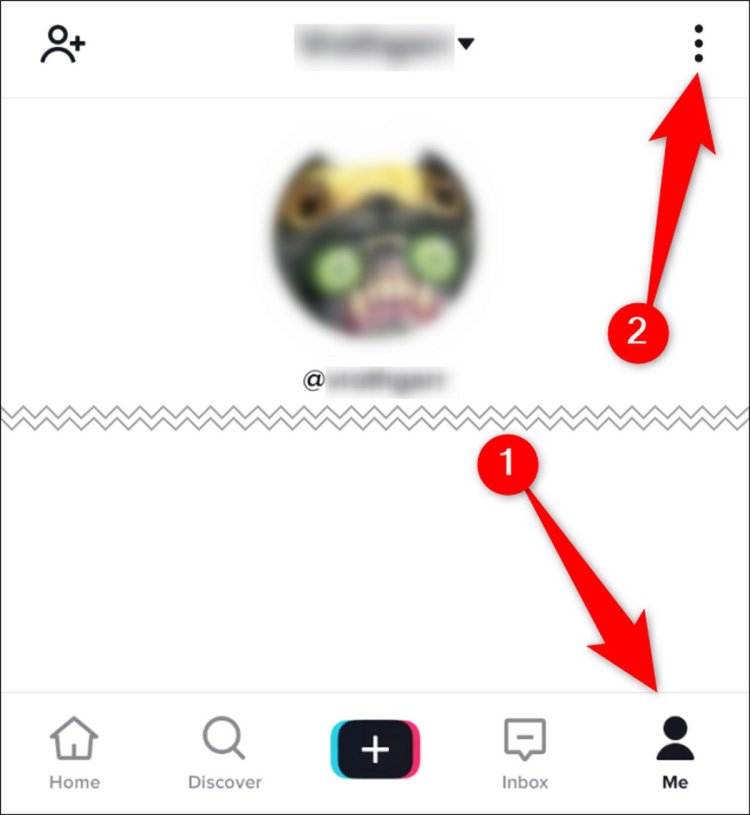
Step 2: From the Settings menu, tap the "Manage My Account" button.
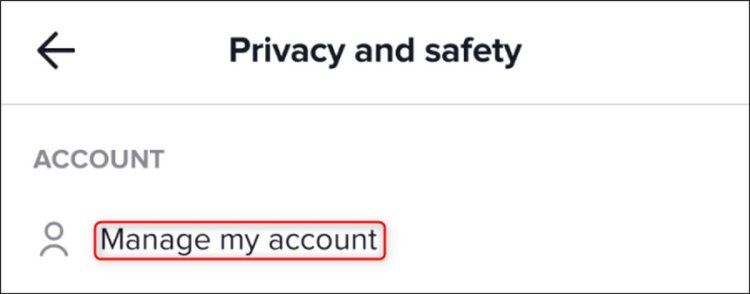
Step 3: Scroll down in the menu and select the "Delete Account" option.
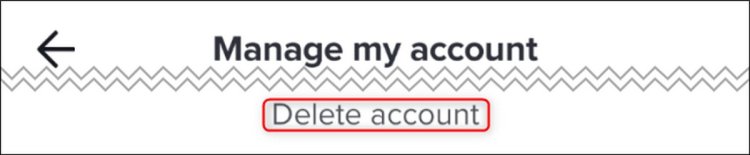
If you set up SMS verification on your TikTok account before, you will need to enter the code sent via text message. Once you have entered the correct code, click on the "Delete Account" button.
Step 4: Click on the "Delete" button to confirm your decision one more time. You will see a notification that your login has expired due to your account deletion before you are set back to the TikTok Home page.
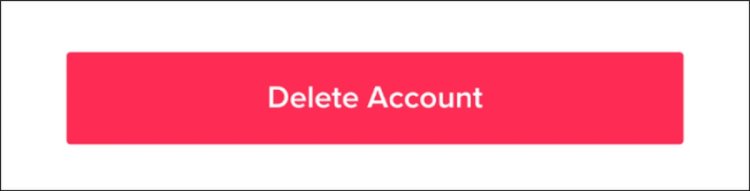
This is the final step on how to delete TikTok account permanently.
Think Twice before deleting your TikTok account permanently!
In case you want to store all the videos you shared on this platform, you had better download them from your profile to your phone as all the data stored on your account is going to be removed. In addition, you won't get any refund for any purchases through the app you made while using TikTok.

If you would only like to go on a hiatus from social media for a short time, there are some other advanced offers to enable you to keep your account while appearing quite invisible on the platform. Here are some of the solutions we recommend for you before you decide to delete your TikTok account forever.
3 Alternatives to Delete a TikTok Account
Like some other social platforms including Facebook and Instagram, TikTok offers a few similar advanced options to users that they can hide their profile from the others. That's why you don't need to deactivate your TikTok account if you don't really want to inspire the other people with your music videos on the platform. Check out some alternative options to consider in advance.
Set Privacy Settings to Private
The TikTok app can be used in Private mode although all accounts on the platform are public when you create them for the first time. Every new follower will have to send you a friend request in order to watch your videos. But when you turn to private mode, you are able to control who can see the content posted on your account. This option can be activated by heading over to the Settings menu and choosing the Privacy and Safety feature. After that, you just have to toggle the Private Account option on and post a short time, only your followers will be able to see the content you share on TikTok.
Prevent Other Users From Finding You
The Allow others to find me option aims at letting users control who can see their profile. So once you enable it, your account won't appear in the friend suggestions other users receive from TikTok. You can find this option in the Privacy and Safety menu, so you can just turn off it if it appears enabled by default. You can switch it back on whenever you want if sometimes you decide that you want to be featured in follower suggestions.
Manage Who Can Send You Messages and Post Comments on Your Videos
Limiting the number of people who can contact you through this video sharing platform help to enhance your safety on TikTok. Who can send me messages, and Who can send me comments options are available in the Privacy and Safety menu, so you can easily set both of these options to Just Friends if you don't want to receive messages from other TikTok users that you don't know.
>>> Related post: Top 10 Hottest TikTok Stars India & How Much They Earn From TikTok
- Tag

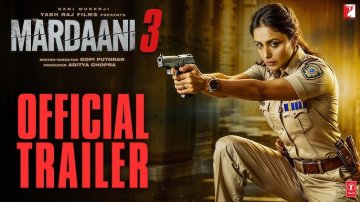
Comments
Sort by Newest | Popular