How To Download A Movie On Netflix | Detailed Guidelines & FAQs
Hanima Anand |Dec 22, 2020
If you have a Netflix account, you are allowed to download a number of movies, shows or series from the platform. However, it’s not applicable to all, read more details below!
- Top Websites for Free Bollywood Movie Downloads in 2025
- Free Marathi Movie Download Sites & How To Access Unrestricted
- The Family Man Download Free Full Web Series | Torrent & Single Link
Netflix is currently the leading platform to watch movies online. It is also releasing its own films or series in co-operation with well-known producers on a global scale. Unlike many people’s belief, you can download almost all movies for free with a Netflix account but there are some notices while doing so.

Below is how to download a movie on Netflix, and frequently asked questions related to this process.
Table of Contents
How to download a movie on Netflix
Make sure you have an active Netflix account and a stable Internet connection before attempting to download any movies there. Then you can follow these step-by-step instructions to get your favorite film stored in your desktop or mobile phone.
- Open Netflix app with your account logged in
- Tap Downloads on Menu button
- Tap one of these buttons (varying on different devices): Available for Downloads, See What You Can Download, Find Something to Download, or Find More to Download
- Select the movie, show or series you want to download
- Tap Download button that resembles a downward arrow next to the movie

Another way to download a movie on Netflix is to search for any movie or show you want to watch as usual, then look for the Download button on the description page and click on it.
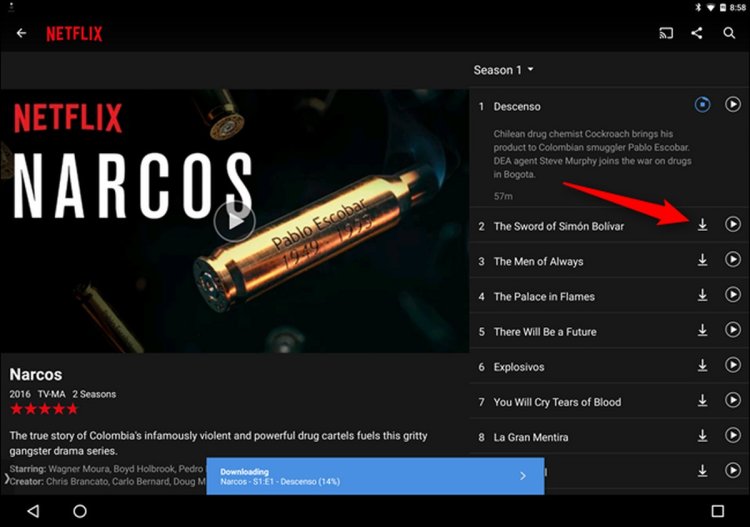
If there’s no download icon, that film is not available for downloads.
>>> Similar topic: Best Web Series Download Websites
How long does it take to download a movie on Netflix?
There’s no exact answer to the question of downloading time. It depends much on your Internet connection speed, your device, and also the length of the movie itself.
For example, if your Internet connection speed ranges from 20 to 30 megabits per second, it might take you up to 30 minutes to download a 3-hour movie. If your net speed is much faster, then you might only need to spend 10-15 minutes on the task.
Having said that, you can improve the situation by using a third-party downloader. One of the most recommended apps is Download Manager which is claimed to reduce the downloading time to less than a minute.
Where to find downloaded movies on Netflix?
To find downloaded movies on Netflix app, tap on Menu button and choose Downloads, or My Downloads. All the films you have downloaded before are stored in this section.
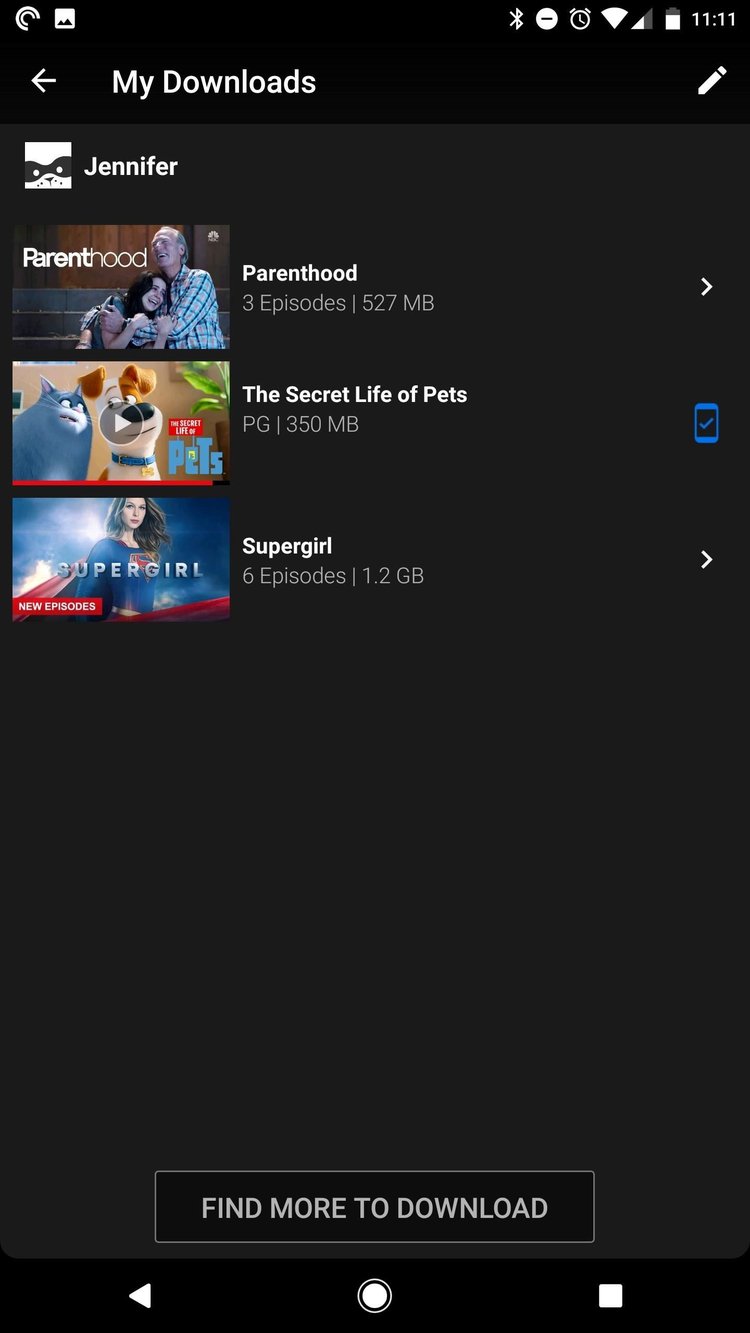
To remove any film from the downloaded list, tap on the title of that movie. Choose Edit and tap the Delete button.
Please note that all downloaded movies and shows are only available on the device on which they were downloaded. They use the audio and subtitle settings at the time of download.
When does a downloaded movie on Netflix expire?
Netflix downloaded movies have their expiry dates. Most downloads last for 7 days while others have a shorter span.
Some movies require you to complete offline watching within 48 hours since you press the Play button. You can check the number of days and time remaining for each downloaded movie besides its title in the Downloads section.
>>> Editor's pick: 7 Best Web Series 2020 To Watch On Netflix
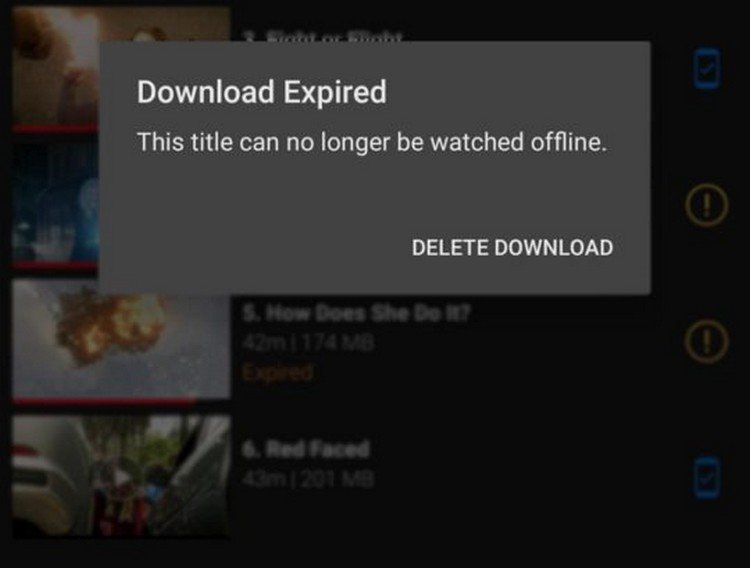
Are all movies on Netflix available for downloads?
No, some movies, shows, or series on Netflix are produced by studios who own the intellectual property of the content. Netflix only has the rights to distribute the film for online streaming, not the right to offer them for downloads.
That is the reason why you should check the Available for Downloads or See What You Can Download sections before targeting any film.
What devices can be used to download a movie on Netflix?
Netflix content can be downloaded on iOS, Android, Amazon Fire, and Windows 10 apps. Here’s the list of devices you can use to get a Netflix film downloaded:
- Android phone, Android tablet that run Android 4.4.2 onwards
- iPhone, iPad or iPod touch that run iOS 9.0 onwards
- Amazon Fire tablet that run Fire OS 4.0 onwards
- Windows 10 computer or tablet that run Version 1607 onwards
Above are detailed guidelines on how to download any movie on Netflix that stick to the regulations of the platform itself. Should you have other concerns over the license of Netflix films or shows, you can visit Netflix Help Center for more information.
>>> Related posts in Movies category:
- Tag
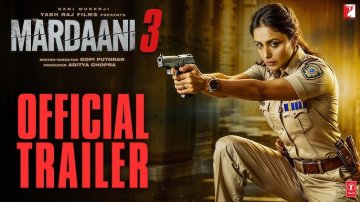

Comments
Sort by Newest | Popular