6 Best Free Video Call Apps For Work And Study From Home
Salena Harshini |Mar 25, 2020
These useful and widely-used free video call applications will make sure you have the best experience of work or study from home amid the pandemic situation.
- 18,000 Students In Delhi Start Online Classes Via Zoom, Here's The Tip To Hide Messy Room In...
- Users' Calls And Data Routed Through China, Zoom Privacy Is Again Questioned
- Friendship Detox: 11 Types Of Friends You Really Don’t Need Anymore
With more and more isolating announcements being made day after day because of coronavirus spread, it is now the time to jack up your communication online in the face of isolation.
Although text chats are quick and effective, there is still a threshold to how long a person can go with no seeing or talking to another someone. Fortunately, there are amazing options for voice and video call so that you won’t have to spend extreme on phone bills.
Take a look at the best free video call app that is available online, as well as how to get them.
1. Zoom - Best Free Video Call App For Study

- What is it? A voice, text and video call application
- Is it free? Yes. However, there are some restrictions to the free version
- How can I download it? Zoom downloads are made are available for browsers after you sign up with the service.
- Features of Zoom free video call app:
A Zoom video chat can include up to 100 members at one time. While in the free version, there is a 40-minute limit to a chat, the lowest level paid version of $20 per month will allow you to host a meeting for up to 24 hours.
Also, Zoom owns screen-sharing capabilities and integration with other apps like Evernote, YouTube, Twitter, Google Calendar and Slack workspace messaging.
2. Skype - Best Free Video Call App For Office

- What is it? A voice, text and video call app product of Microsoft
- Is it free? Yes
- How can I download it? Skype downloads are made available for many platforms: To download it to your PC, search for "Skype download for Windows" or "Skype download for Mac" and you will see the options suitable for your desktop. As for your phone, go to the app store or play store and search for its name, or follow these links: iOS, Linux, and Android.
- Features of Skype free video call app
Its voice and video chat can involve a number of 50 people in one sitting.
An outstanding feature of Skype is that the application can be downloaded to Xbox, tablets as well as Alexa devices.
3. Facebook Messenger - Most Popular Free Video Call App
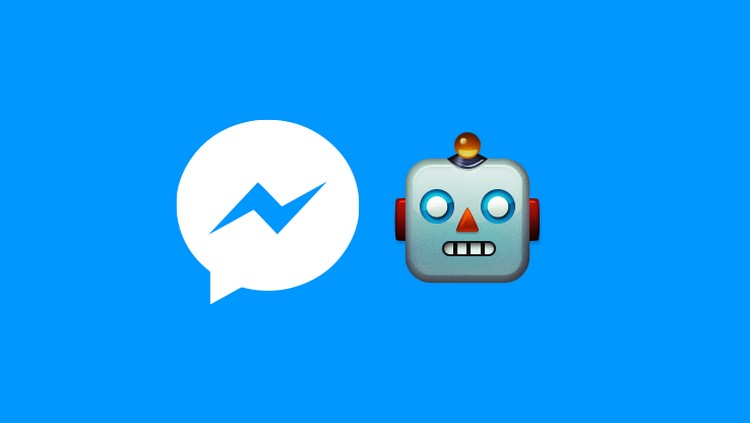
- What is it? A voice, text and video call app product of Facebook
- Is it free? Yes, and you must own a Facebook account
- How can I download it? Facebook Messenger downloads are made available for iOS and Android, therefore, you can get them from your app store. Meanwhile, browser application doesn’t need a download.
- Features of Facebook Messenger:
Similar to that of Skype, Facebook Messenger voice chat can involve up to 50 people at once. The video will show only up to 6 people at one time, or else the camera feed of the dominant speaker will be displayed.
It is free with a Facebook account and features stickers, filters and GIFs for video calls on a number of platforms.
4. Whatsapp - User-Friendly Free Video Call App For Indians

- What is it? A voice, text and video call application
- Is it free? Yes
- How can I download it? Whatsapp downloads are made available for iOS and Android, so just simply get them from the play store or app store, or click in this link: download WhatsApp for iOS and download Whatsapp for Android. A browser application is also available for Mac and Windows users.
- Features of Whatsapp:
While Whatsapp video chat can include 4 people in one sitting, pictures, texts, and voice messages can be shared among a maximum of 256 people.
As it works on wi-fi, you can call people who stay across the nation with it. Several data charges may apply, so make sure to check with your provider.
5. Discord - Free Video Call App For Game Party

- What is it? A voice, text and video call application initially originally designed for gamers.
- Is it free? Yes
- How can I download it? Discord downloads are made available for Windows, Mac, iOS, Linux, and Android. For any platform you desire to use this on, search for them on searching tab or application store and just tap download option.
- Features of Discord:
Discord video chat may have 10 people at one time and voice chat can include up to 500
With this app, you can easily switch between private and group channels.
Group movie games or nights can enable screen-sharing.
6. Google Duo - Emerging Free Video Call App
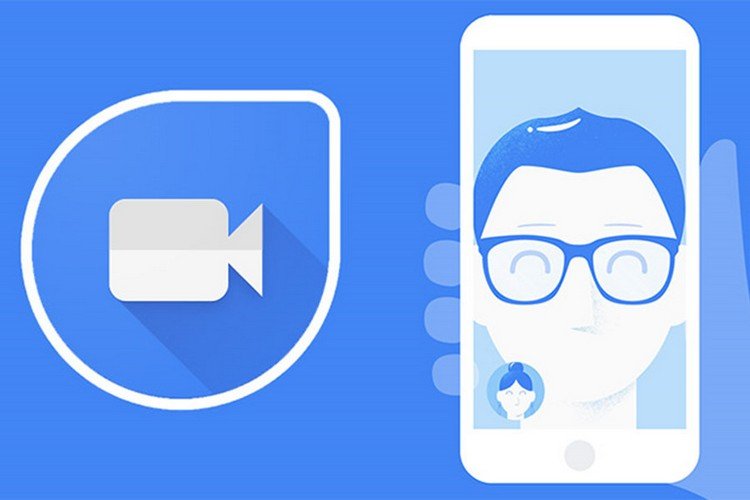
- What it is? A video and voice call app developed by Google
- Is it free? Yes
- How can I download it? Google Duo downloads are made available for iOS, Android, and web browsers. Another way to get this app on your phone is to click in these links: download Google Duo for iOS or download Google Duo for Android.
- Features of Google Duo
Eight people can make voice and video chat at one time.
Google Duo can be downloaded to Google Nest Hub Max and tablets devices.
What makes this app stand out is it shows a video preview of who’s calling you.
With our list of best free video call app, we hope you would have the smoothest experience of studying or working from home.
>>> Related post on Starbiz: Want Faster Wifi Connection For Work From Home? Don't Use Microwave Oven!
- Tag
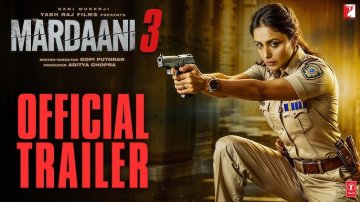

Comments
Sort by Newest | Popular