PUBG Mobile Update Failed To Download? Get The Tips For Quick Installation Here!
Leela Adwani |May 09, 2020
PUBG Mobile Update is now all the rage, get the latest version right away without failures due to ridiculous mistakes and make your quarantine time way better.
- Watch This Hilarious PUBG In Real Life Indian Version While Waiting For Its Comeback!
- Top 10 Best Football Game For Android 2020: Recommended For All Soccer Lovers
- Most Realistic Game Graphics 2020 That Even A Guru Can Mistake Them For Real Life
PUBG Mobile Update 0.18.0 is hands down one of the most-searched keywords of late. The latest 2020 version has been released officially on online app stores with new and interesting additions to the game. This latest update incorporates Miramar 2.0 map, Jungle Adventure in Sanhok, Win94 with 2.7x scope, Points Protection Against Cheater Kills, P90 in Arena Mode, and many more.
Tencent took to their official Twitter account to make an announcement on the rollout of its latest major update.

However, when downloading the latest updates of PUBG mobile with improved graphics and new challenges, a lot of users say that data is stuck and it fails to install many times.
To help you get this PUBG Mobile 0.18.0 updates, we have here some tips for a smooth installation!
Tips to install PUBG Mobile Update 0.18.0 smoothly
First, the players need to have about 2.21 GB and 1.97 GB of free storage space for iOS and Android respectively to install the game into their mobile. For the new players, the size of the game is around 3GB.
Most download failures happen due to the lack of storage.
1, Check available storage on your device. Delete unnecessary files to get enough space for the Updates (2 GB-3 GB)
2, Clear cache and data of playstore
3, Restart your device
4, Download the game again.
One more thing is make sure your Internet connection stable. That's the easiest way to download PUBG Mobile Update 0.18.0 quickly, without annoying issues.
Below are the steps to download this game on iOS and Android for beginners. And we know most of you are not, so you can skip it to watch latest reviews of PUBG Mobile Update 2020 at the end of our post.
>>> Related post: $100K Per Hour?! Dynamo Gaming Income, Girlfriend And Unknown Facts All Revealed HERE
How to download PUBG Mobile Update on iOS
- Manual Updates
Go to the home screen and choose the App Store icon
Tap on the Updates icon in the bottom right corner of your iPhone's screen
Select the Update All button which is right at the top of the screen
Enter your phone’s password and choose “Yes” to any alert popping up.

- Automatic Downloads
Settings, choose Your Name and head on over to the App Store and iTunes page
Select the symbol of PUBG Mobile to kick-off automatic downloads
After this, PUBG Mobile Update will be downloaded automatically whenever any new rollout is available
The user can also turn on or off the Automatic Downloads feature by choosing “Use Cellular Data.”
How to download PUBG Mobile Update on iOS on Android
- Manual Updates
Open your Google Play Store on your Android-run phone
Select the Menu icon, then choose My apps& games
Apps that have available updates are labeled with the Update symbol

- Automatic Update
Yes, once again go to the Google Play Store App
The second step in the automatic update is the same as that in the Manual Updates section as you will also choose the Menu icon to access to the My apps & games.
Opt for PUBG Mobile
Click to the box which is shown next to ‘Auto-update’
When the above-mentioned step is done, your phone will automatically get the latest PUBG Mobile Updates.

PUBG Mobile Update is now all the rage, get the latest version right away and make your quarantine time way better.
- Tag
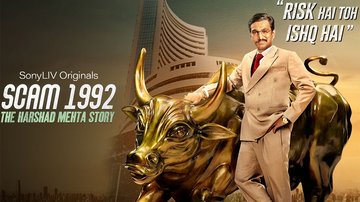





Comments
Sort by Newest | Popular